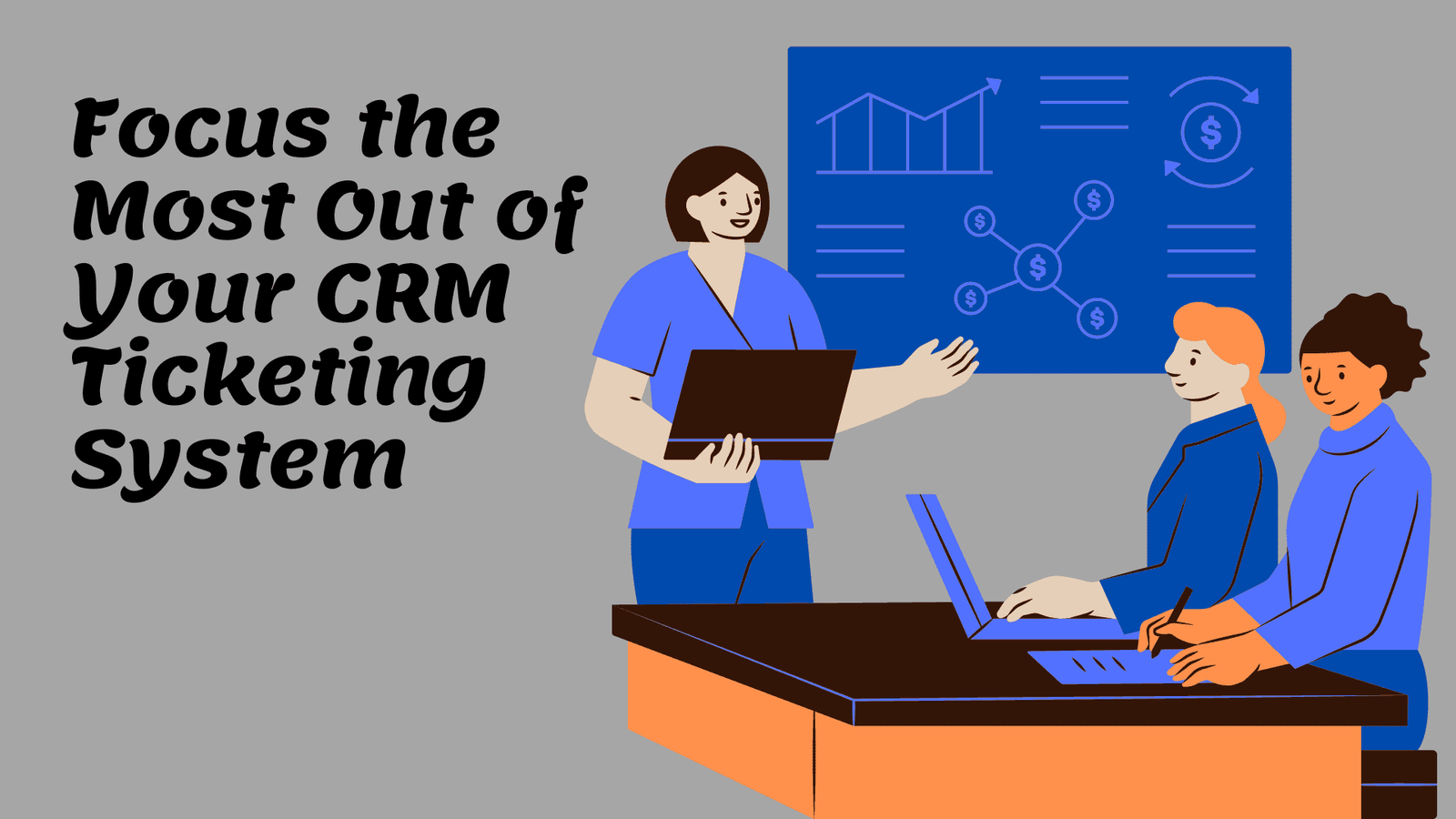This article is on customer support for eCommerce and its software. This guide explores the role of customer support in eCommerce, the challenges businesses face, the software solutions available, real-world examples, and actionable strategies for leveraging technology to enhance service quality. It’s designed to be informative, engaging, and practical for eCommerce business owners, managers, and anyone interested in optimizing customer support in the digital retail space.
Customer Support for eCommerce and Its Software: A Comprehensive Guide
In the digital age, where eCommerce has become a dominant force in retail, customer support is the backbone of a successful online business. Unlike traditional brick-and-mortar stores, eCommerce lacks face-to-face interactions, making it essential for businesses to provide exceptional support through digital channels. This is where customer support software comes into play—offering tools and technologies that streamline communication, resolve issues efficiently, and create personalized experiences for customers.
This article dives deep into the world of eCommerce customer support, exploring its critical role, the software solutions that power it, and how businesses can leverage these tools to thrive in a competitive market. Whether you’re a startup or an established brand, this guide will equip you with the insights and strategies needed to turn customer support into a competitive advantage.
Table of Contents
- Why Customer Support Is Crucial for eCommerce
- Key Challenges in eCommerce Customer Support
- The Role of Customer Support Software in eCommerce
- Types of Customer Support Software for eCommerce
- How Customer Support Software Integrates with eCommerce Platforms
- Real-World Examples of Effective Customer Support Software
- Best Practices for Implementing Customer Support Software
- Conclusion
- Call to Action
Why Customer Support Is Crucial for eCommerce
In eCommerce, customer support is more than just a reactive function—it’s a proactive strategy that shapes the entire customer journey. From answering pre-purchase questions to resolving post-purchase issues, customer support influences key business outcomes such as:
- Customer Satisfaction: Quick, helpful responses build trust and satisfaction.
- Retention and Loyalty: Exceptional service encourages repeat purchases and brand advocacy.
- Conversion Rates: Real-time support can prevent cart abandonment and boost sales.
- Brand Reputation: Positive support experiences lead to glowing reviews and referrals.
In a marketplace where customers can easily switch to competitors with a single click, delivering outstanding support is essential for standing out and fostering long-term relationships.
Key Challenges in eCommerce Customer Support
While customer support is vital, eCommerce businesses face unique challenges in delivering it effectively:
1. High Inquiry Volumes
- The Challenge: During peak times (e.g., holidays or sales), businesses can be overwhelmed by a surge in customer inquiries, leading to delayed responses.
- Impact: Frustrated customers may abandon their carts or leave negative reviews.
2. Managing Multiple Channels
- The Challenge: Customers expect support across various platforms—email, chat, social media, and phone—requiring businesses to maintain consistency and speed across all.
- Impact: Inconsistent service can confuse customers and damage the brand’s image.
3. Personalization at Scale
- The Challenge: Providing personalized support without in-person interaction is difficult, especially as the customer base grows.
- Impact: Generic responses can make customers feel undervalued.
4. Handling Returns and Refunds
- The Challenge: Returns are more complex online, and customers expect quick, hassle-free processes.
- Impact: A poor returns experience can lead to lost customers and negative word-of-mouth.
5. Meeting 24/7 Expectations
- The Challenge: Online shoppers often expect round-the-clock support, but providing it can be resource-intensive.
- Impact: Delayed responses can lead to missed sales opportunities or dissatisfied customers.
These challenges highlight the need for robust systems and tools—enter customer support software.
The Role of Customer Support Software in eCommerce
Customer support software is a suite of tools designed to streamline and enhance the customer service experience in eCommerce. It helps businesses manage inquiries, automate routine tasks, and provide personalized support at scale. Here’s how it transforms customer support:
- Centralizes Communication: All customer interactions—whether from email, chat, or social media—are managed in one place, ensuring no inquiry slips through the cracks.
- Automates Routine Tasks: Chatbots and AI-driven tools can handle common questions (e.g., order status or return policies), freeing up human agents for more complex issues.
- Enables Personalization: Advanced software uses customer data to tailor responses, making interactions feel more human and relevant.
- Provides Real-Time Assistance: Live chat and instant messaging tools allow businesses to resolve issues on the spot, reducing friction in the buying process.
- Tracks Performance: Analytics and reporting features help businesses monitor response times, customer satisfaction, and agent performance, enabling continuous improvement.
In short, customer support software is the engine that powers efficient, scalable, and customer-centric service in eCommerce.
Types of Customer Support Software for eCommerce
There are several types of software solutions tailored to different aspects of eCommerce customer support. Here are the most common:
1. Helpdesk Software
- What It Does: Centralizes customer inquiries from multiple channels (email, chat, social) into a single dashboard, allowing agents to manage and respond efficiently.
- Best For: Organizing and prioritizing support tickets.
2. Live Chat Software
- What It Does: Enables real-time conversations with customers on your website, helping to answer questions, guide purchases, or resolve issues instantly.
- Best For: Reducing cart abandonment and providing immediate support.
3. Chatbots and AI Assistants
- What It Does: Uses AI to automate responses to common questions, providing 24/7 support without human intervention.
- Best For: Handling routine inquiries and scaling support during peak times.
4. Customer Relationship Management (CRM) Software
- What It Does: Tracks customer interactions, purchase history, and preferences, enabling personalized support and targeted marketing.
- Best For: Building long-term relationships and tailoring service to individual needs.
5. Knowledge Base Software
- What It Does: Provides a self-service portal where customers can find answers to common questions, reducing the need for direct support.
- Best For: Empowering customers and reducing inquiry volume.
6. Social Media Management Tools
- What It Does: Monitors and responds to customer inquiries and mentions on social platforms, ensuring timely engagement.
- Best For: Managing public-facing support and brand reputation.
By integrating these tools, eCommerce businesses can create a seamless, omnichannel support experience.
How Customer Support Software Integrates with eCommerce Platforms
For customer support software to be truly effective, it must integrate smoothly with your eCommerce platform (e.g., Shopify, WooCommerce, Magento). Here’s how integration enhances the support process:
- Order Tracking: Support agents can access real-time order status and shipping details without switching systems, providing faster answers to “Where’s my order?” questions.
- Inventory Sync: If a product is out of stock, support teams can proactively notify customers and offer alternatives.
- Customer Data Access: Integration with CRM systems allows agents to view a customer’s purchase history, preferences, and past interactions, enabling personalized service.
- Automated Workflows: For example, when a return is initiated, the software can automatically generate a return label and update the customer’s order status.
These integrations eliminate silos, streamline workflows, and ensure that support agents have the information they need at their fingertips.
Real-World Examples of Effective Customer Support Software
Let’s look at two eCommerce brands that have mastered customer support with the help of software:
1. ASOS
- What They Do: ASOS uses a combination of live chat, social media support, and a robust knowledge base to handle millions of customer inquiries. Their chatbot, “ASOS Here to Help,” automates responses to common questions, while human agents handle more complex issues.
- Impact: This hybrid approach allows ASOS to provide 24/7 support, reduce response times, and maintain high customer satisfaction.
2. Shopify
- What They Do: Shopify’s customer support software integrates directly with its eCommerce platform, giving support agents access to store data, order details, and customer profiles. They also offer a comprehensive help center and community forums for self-service.
- Impact: By empowering both customers and agents with the right tools, Shopify ensures that issues are resolved quickly and efficiently.
These examples demonstrate how the right software can transform customer support from a reactive function into a proactive, customer-centric experience.
Best Practices for Implementing Customer Support Software
To get the most out of your customer support software, follow these best practices:
1. Choose the Right Tools
- Why It Works: Not all software is created equal. Select tools that align with your business size, customer needs, and existing tech stack.
- Action Step: Evaluate features like multi-channel support, automation capabilities, and integration options before making a decision.
2. Train Your Team
- Why It Works: Even the best software is only as good as the people using it. Well-trained agents can leverage the software’s full potential.
- Action Step: Provide ongoing training on both the software and customer service best practices.
3. Automate Where Possible
- Why It Works: Automation reduces the burden on human agents and ensures consistency in responses.
- Action Step: Use chatbots for FAQs and routine inquiries, but always provide a clear path to human support for complex issues.
4. Monitor and Analyze Performance
- Why It Works: Data-driven insights help you identify bottlenecks, track customer satisfaction, and refine your support strategy.
- Action Step: Use analytics to monitor response times, resolution rates, and customer feedback.
5. Encourage Self-Service
- Why It Works: Many customers prefer finding answers on their own. A well-organized knowledge base can reduce inquiry volume and empower customers.
- Action Step: Regularly update your help center with clear, concise answers to common questions.
These practices ensure that your customer support software not only meets but exceeds customer expectations.
Conclusion
In eCommerce, customer support is a critical driver of success—and customer support software is the key to delivering it at scale. By centralizing communication, automating routine tasks, and integrating with your eCommerce platform, these tools enable businesses to provide fast, personalized, and efficient service. The examples of ASOS and Shopify show that when done right, customer support becomes a powerful tool for building loyalty and driving growth.
Investing in the right software and following best practices can transform your customer support from a cost center into a revenue generator.
Call to Action
If you’re an eCommerce business owner, take a moment to assess your customer support strategy:
- Are you using the right software to manage inquiries across multiple channels?
- Is your team trained to leverage the full potential of your support tools?
- Are you actively seeking feedback to improve your service?
By implementing the strategies and tools outlined in this guide, you can create a customer support experience that not only resolves issues but also builds lasting relationships with your customers.
This article provides a thorough exploration of customer support for eCommerce and its software, offering practical insights, real-world examples, and actionable steps to help businesses excel in a competitive online marketplace.