Where Can You Find the Best Interactive Video Platform? Let’s face it, video is king. From Zoom meetings to Facetime calls to YouTube wormholes and from TikTok to Instagram, we all spend much of our day watching video content. But what about the future of video? Are you tired of boring videos that don’t capture your audience? You’re in the right place!
How to Find the Best Interactive Video Platform for Your Needs
Welcome to our blog, exploring the best interactive video platforms available today. We’ll look at the most exciting and innovative platforms that are revolutionizing the way brands create and distribute video content. These platforms provide brands and creators endless opportunities to create engaging and unforgettable video experiences.
So, what are you waiting for? Let’s dive right in! We’ll walk you through the different types of interactive videos, the latest platforms, and some tips on how to make your content stand out. We’re big believers that video isn’t just for sharing info. It’s a great way to tell stories, build communities, and create experiences that people will love to interact with and chat about. So let’s dive in and see what interactive video has to offer!
In this article, we’ll walk you through the best apps to create interactive videos to increase customer engagement, and retention, improve HR results, and turn learning and training into a real-life experience for your users.
What Is Interactive Video?
Interactive video is a type of video that allows users to interact with different tools in real time. Also, Interactive video software allows you to add buttons to your video, links to your video, ads to your video, forms to your video, and more to guide your viewer to your desired result: more conversions or better interaction.
Interactive video companies are on the rise and offer great tools for interactive content. First, let’s define what an interactive video is. In a nutshell, an interactive video is a video experience that allows the viewer to interact with the content, rather than just passively watching it.
In an interactive video, the viewer has the option to make decisions, explore different ways, and interact with the content in ways that make them feel like they’re part of the story. This can range from a simple hotspot or link that takes the viewer to a specific webpage to an in-depth branching narrative. No matter what kind of interactive video you’re creating, the goal is to engage audiences more meaningfully.
How to Make an Interactive Video?
To make an Interactive Video, you must first create a Video using any Video Editing Software. Then, you can upload your Video to an Interactive Video Platform. On these platforms, you can add Tags, Browsing, Forms, Images, and more. Most of these platforms have a drag-and-drop interface that allows you to add multiple types of Call-To-Action.
After adding these items to your Video, you can then embed your Video on your Website. Facebook, Twitter, and YouTube do not support 3rd Party Interactive Video Technology. However, you can share a link on your Website where the Video is allocated.
Why do we use Interactive videos?
Interactive videos can be used for a variety of purposes, from marketing and lead generation to learning and training. With interactive marketing, you can increase viewer engagement and retention by making the video more fun and exciting. Real-time analytics can give you valuable insights into what people are thinking and liking.
With HR and recruiting, you can get better results by using innovative tools to attract the right talent and streamlining onboarding to give a personalized welcome and better understand your teams and relationships. With interactive videos, you can measure the results of your training in real-time by adding quizzes or questions to the video with the option of repeating or skipping certain scenes. Watch this Wire Wax interactive video to see how interactive videos can change viewers’ interaction.
7 Best interactive video platform and software:
According to Google, before a prospect can become a client, you need an average of about 1,000 online touches. This is where interactivity comes into play. By adding interactivity to your ideal content, you enable your users to act on that inspiration.
This leads to longer sessions, more repeat visits, better lead generation, and an average order value (AVV). Video is not only the most cost-effective way to engage your prospects, but it’s also the most effective way to inspire them.

Below, you’ll find a list of all 7 interactive video platforms that have been ranked on quality reviews aggregated by Gartner, G2Crowd, and Trustpilot, as well as a feature overview.
Adobe Captivate
With Adobe Captivate, you can create “Responsive Projects” that allow you to show your video on different platforms. There are hundreds of slides that you can use to build your project in minutes. You can use these slides for branching videos with easy or complex logic. You can also use them to engage the viewers with the environment and with Virtual Reality using VR headsets.
PowerPoint slides can also be converted to interactive videos easily. You can import your video (also from youtube or Vimeo) and add multiple overlays. You can also customize feedback options with answers and interactions. This is a well-tested product with lots of features. If you’re new to video production, be prepared for a steep learning curve. Adobe Captivate is an annual plan that includes all features. You can also purchase a one-time license. A free 30-day trial is available.
Spott
Spott provides the only all-in-one interactive content solution that enables you to take your content strategy to the next level and continually improve it by tracking what works, when, and why. You can create interactive images, documents, books, videos, and ads. You can publish them on your website, email, social media, and advertising platforms.
If you’re looking for a way to publish your content on multiple platforms, Spott has you covered! We’ve integrated with the world’s 10 biggest video players, so you can publish on any website, email, ad platform, or social media. Plus, we scale best practices from our users into templates for everyone to use, so you can get the most out of your content from the get-go.
And if you want to maximize scalability, you can save your interactivity as a template and use it again and again. We’ve also made it easy to link complex product feeds, so you can push the right offering, language, and availability depending on the user who’s watching. And if you need to optimize future campaigns, we’ve got you covered with our real-world data to help you do that. Get a free trial of 14d and see what you can do!
Here are the most important features of Spott and what you need to know: Check out how Polestar, Apple, Sony, Nespresso, Benetton, and Arredo Italiano have made their content interactive through our Gallery! How much does Spott cost? To get started with a free trial, or to find out more about our various licenses, visit our pricing page.
Wirewax
Wirewax is one of the first providers in the market to offer quality interactive videos. We’re a big fan of Wirewax because they’re from a creative studio that’s well-versed in creating high-quality content for enterprise organizations. It’s the 2nd best-rated interactive video solution out there. See our full feature comparison with Wirewax vs. Spott.
What you need to know about Wirewax:
- Focuses on only video
- Available only on Vimeo
- Designed for one video campaign, not repeatable
- Has limited scalability for reproducing work and high pricing unless you’re an enterprise-level provider
- Amazing customization options – anything is possible based on content type and the desired outcome
- Unique 360-degree experiences
- The basic pricing tier is a bit limiting and enterprise pricing is less transparent
When it comes to Wirewax pricing, there are three enterprise tiers, one small brand tier, and one free tier. The enterprise tiers are T1, T2, and T3. Enterprise T1 is $1,999 per month, T2 is $4,999 per month and T3 is $9,999 per month.
The enterprise tiers differ mainly in terms of the number of users, variations in integrations, and metrics. The small brand tier is $1099 per month.
Cinema8
If you’re looking for an interactive video platform to create amazing videos, Cinema8 is the one for you. It’s easy to use with its drag-and-drop feature, just like other similar apps. You can upload your video from YouTube or upload it yourself. Plus, it integrates with Learning Management Systems (LMS).
But if you’re in e-commerce, it’s even easier to let customers buy products featured in your videos, with just one click. Cinema8’s website has tons of podcasts and guides, as well as tutorials and webinars. You can learn everything you need to know about interactive video production, from gamification and marketing, and sales to e-learning and more.
How much does Cinema8 cost? We offer a starter plan for $59 per month with three interactive projects and 100MB of bandwidth. We also have a growth plan for $249 per month with 10 projects and 1TB of bandwidth. Finally, we have a professional plan for $449 per month with 25 projects and 2TB of bandwidth.
Thinglink
Thinglink also provides a 360° video platform. In addition to marketing & communications, it has a strong emphasis on education & e-learning & corporate training through interactivity. It does not offer branching & interactive templates. It takes time to access the full potential of the platforms, especially in the educational context. You can see a complete feature comparison of Thinglink vs. Spott. The main features and needs to know are:
- 360° images & videos
- Lack of customization as it focuses on hotspots only
- Built-in analytics
- Post to Social
- Focus on Education & Learning
- No Product Feed Integration is available
How much does Thinglink cost?
Pricing for Thinglink varies depending on how you use the content. For 1 author, the pricing is $25 monthly, For 3 authors, it is $125 monthly, and For the Enterprise option, it is $450 monthly.
Stornaway
Stornaway is an easy-to-use, no-code, interactive video platform that allows you to create interactive storytelling through video, 360 video, and slides. You can create interactive video stories using template-based tools, and you can preview your videos before you upload them. Stornaway also offers a unique way to create branching videos.
You must create and link “story islands” to create links between pages. The 360 video feature sets Stornaway apart from many other platforms. You can add links to your videos using buttons and hotspots, and you can make your videos clickable with text or image buttons to give your viewers the best experience. Watch this Interactive Christmas Adventure created with Stornaway!
- Stornaway Personal plan is free for private creation but only for basic functionality.
- Plus plan is $10/month and allows you to publish on YouTube, social media, and websites.
- The pro plan is $29/month and includes collaborative editing and analytics.
- The premium plan is $75/month and includes an account manager, white labeled player, third-party platforms, and unlimited projects.
Kaltura
Kaltura (formerly known as Rapt) is an interactive video platform that offers a variety of features. Including the ability to add hotspots to your video to provide multiple choices to your viewers. Kaltura can also be used on mobile and laptops and supports a wide range of networks. You can view your Kaltura video on any of the platforms listed below. The most important features include clickable hotspots, buttons, drag and drop, analytics, and more.
What is Kaltura Pricing? The pricing for Kaltura varies depending on your business needs. You can try Kaltura for 30 days free on almost all business packages.
What are the 9 different types of interactive videos?
As mentioned above, there are several types of interactive videos. The type of video you choose depends on the industry you’re in, the audience you’re trying to reach, and the goals you want to achieve. Here are some of the most popular 9 types of interactive videos:
Shoppable Video:
Shoppers can click on the products featured in the video to take them to the product page or to add them to their shopping cart. A great way to create a shoppable video is to use GhostRetail to create a free shoppable video.
Branding Video:
In a branding video, viewers can follow different paths in the video and experience different outcomes based on the choices they make. For example, a shopper can start with three different product categories (tent, sleeping bag, and backpack) and then go deeper into each category.
360 Degree Videol:
A 360-degree video allows viewers to fully immerse themselves in the video, allowing them to experience it in any direction they choose. This type of video is especially popular for creating immersive virtual spaces, such as home tours for real estate, or virtual stores.
Quizzes:
Test your audience’s knowledge on a topic, or use quizzes to segment your audience into specific customer groups and offer personalized recommendations.
Hotspots:
Create clickable areas in your video that direct viewers to other content, videos, products, and more.
Product demos:
Show exactly how the product functions or what it is made of by allowing customers to zoom in and experience various aspects of a product.
Choose-Your-Own-Adventure Stories:
You can create an entire story through video. Just like branching videos, your audience gets to make choices that affect the outcome of the story.
Training and Tutorials:
Give viewers the chance to watch, learn, and test their understanding of a topic.
Games:
Make every click count. Play a video that responds to the hotspot a user clicks on while playing an interactive ‘video game’.
Note: Live stream video is not included as an interactive video for this blog. Therefore, we have largely excluded social livestream platforms (like Amazon IVS) and tools specifically designed for live streaming. For more information on live streaming, check out our best livestream solutions.
Are you looking to increase your engagement and conversion rates?
Spott’s interactive video software can help you do just that! In today’s competitive market, it’s important to give customers and prospects the kind of interactivity they’re looking for. With Spott’s software, you can quickly add interactive features to your ads and content marketing campaigns, which will help you get more engagement and conversions. Plus, you get all the tools you need to make your videos, photos, PDFs, catalogs, and more interactive in one easy-to-use platform. All you have to do is upload the product feed, pick the feature you want to add, attach the asset, and you’re good to go!
Conclusion
If you want to get the most out of your marketing, interactive video platforms are the way to go. They offer a richer experience for the viewer, which will always help you reach your goals. A great video is like an immersive experience, taking the user to the next level and adding value to what you already have. Video is a great tool for marketing, and if you make it interactive, you’ll get great results. But it’s not just about marketing – HR, teacher, and educator types can also use these apps for better results and unique experiences. Are you using any other tools that aren’t listed here? Let us know!
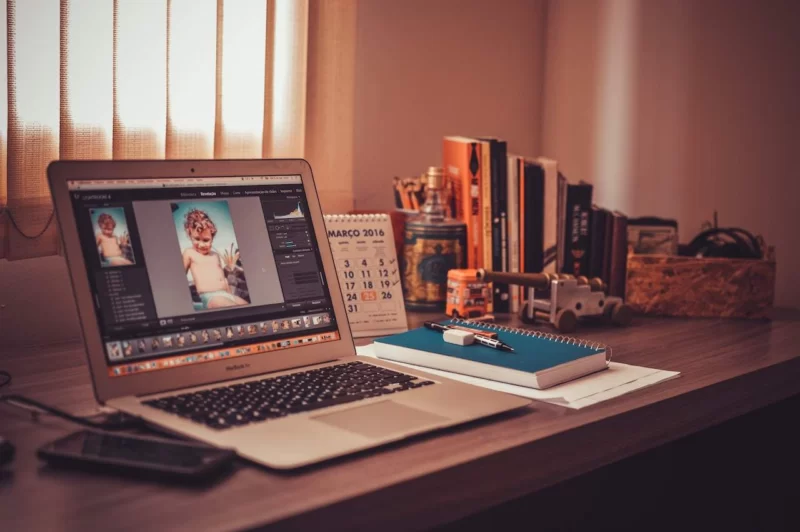



Leave a Reply