Explore the comprehensive analysis of JetBrains AI Assistant, including features, pricing, and comparisons with alternatives like GitHub Copilot and Tabnine. Discover how this AI tool enhances coding productivity and fits into modern software development workflows.
JetBrains AI Assistant: A Comprehensive Analysis of Features, Pricing, and Alternatives for 2025
JetBrains AI Assistant represents a significant advancement in AI-driven development tools, seamlessly integrated into JetBrains’ suite of Integrated Development Environments (IDEs), such as IntelliJ IDEA, PyCharm, and WebStorm. Designed to enhance coding productivity, this feature leverages artificial intelligence to provide intelligent code completions, generate code snippets, answer programming queries, and explain complex code segments.
This article offers a detailed examination of JetBrains AI Assistant, encompassing its functionalities, pricing structure, comparison with alternative AI coding assistants, and considerations for adoption. Written in a professional yet accessible tone, it aims to provide developers and organizations with a thorough understanding of the tool’s capabilities and value proposition, enabling informed decisions in the context of modern software development.
Overview of JetBrains AI Assistant
JetBrains AI Assistant is an AI-powered feature embedded within the paid editions of JetBrains IDEs, including IntelliJ IDEA Ultimate, PyCharm Professional, and other professional-tier products. Unlike standalone AI coding assistants, it designed to enhance the development experience within the JetBrains ecosystem, offering seamless integration with the IDE’s existing tools.
The assistant leverages advanced natural language processing (NLP) and machine learning to understand developer inputs, provide context-aware suggestions, and automate repetitive coding tasks. Its primary objective is to accelerate development workflows, reduce errors, and enhance code quality, making it a valuable asset for programmers across various domains.
Core Functionalities
JetBrains AI Assistant equipped with a robust set of features tailored to the needs of developers, enhancing productivity and efficiency within the IDE environment. The key functionalities include:
- Intelligent Code Completion: Provides context-aware code suggestions based on the developer’s coding style and project context, reducing manual typing and errors.
- Code Generation: Generates code snippets, such as functions, classes, or boilerplate code, based on natural language prompts or partial code inputs.
- Query Resolution: Answers programming-related questions, offering solutions to coding challenges or explanations of complex concepts.
- Code Explanation: Analyzes selected code segments and provides detailed explanations, aiding in learning, debugging, or code review processes.
- Refactoring Support: Suggests improvements to code structure, enhancing readability and maintainability.
- Integration with IDE Features: Seamlessly integrates with JetBrains IDE tools, such as debugging and version control, for a cohesive development experience.
These functionalities designed to streamline the coding process, enabling developers to focus on high-value tasks while minimizing repetitive work.
JetBrains AI Assistant Pricing Structure
JetBrains AI Assistant not offered as a standalone product; it included as a feature within the paid subscriptions of JetBrains IDEs. The pricing varies depending on the specific IDE and licensing model, with the following details for IntelliJ IDEA Ultimate as a representative example:
- Individual License: $16.90 per month or $169 per year for the first year, with discounts in subsequent years ($135 for year two, $101 for year three and beyond).
- Organization License: $49.90 per month or $499 per year for the first year, with discounts in subsequent years ($399 for year two, $299 for year three and beyond).
Similar pricing structures apply to other JetBrains IDEs, such as PyCharm Professional and WebStorm, which also include the AI Assistant in their paid editions. JetBrains offers a 30-day free trial for these IDEs, allowing users to test the AI Assistant and other features before committing to a subscription. For developers requiring multiple IDEs, the JetBrains All Products Pack provides access to all professional-tier IDEs, including the AI Assistant, at a bundled rate, which may offer cost savings for organizations or multi-disciplinary developers.
Comparison with Alternative AI Coding Assistants
JetBrains AI Assistant competes with several standalone AI coding assistants, each offering distinct features and pricing models. The following table compares JetBrains AI Assistant with three prominent alternatives—GitHub Copilot, Tabnine, and Codeium—based on pricing, features, and integration capabilities:
| Assistant | Pricing (Individual) | Key Features | Integration | Best For |
|---|---|---|---|---|
| JetBrains AI Assistant | $16.90/month or $169/year (bundled with IDE) | Code completion, generation, explanation, IDE integration | JetBrains IDEs (IntelliJ IDEA, PyCharm, etc.) | Developers using JetBrains IDEs |
| GitHub Copilot | $10/month or $100/year | Code completion, generation, chat interface | Multiple IDEs (VS Code, JetBrains, etc.) | Developers seeking standalone AI |
| Tabnine | Free (Basic); $12/month (Pro) | Code completion, personalized suggestions | Multiple IDEs (VS Code, IntelliJ, etc.) | Budget-conscious developers |
| Codeium | Free (Individual); $12/month (Teams) | Code completion, chat interface | Multiple IDEs (VS Code, IntelliJ, etc.) | Teams needing free or low-cost options |
Analysis
- JetBrains AI Assistant: Offers a comprehensive solution for developers already invested in the JetBrains ecosystem, with the advantage of seamless IDE integration. However, its cost is tied to the broader IDE subscription, which may be higher than standalone alternatives.
- GitHub Copilot: Provides a lower-cost option at $10/month, with broad IDE compatibility, making it suitable for developers using non-JetBrains IDEs like Visual Studio Code. Its standalone nature allows flexibility but lacks the deep integration of JetBrains AI Assistant.
- Tabnine: Offers a free basic plan, appealing to budget-conscious developers, with a Pro plan at $12/month providing advanced features. Its multi-IDE support makes it versatile, though it may not match JetBrains’ ecosystem synergy.
- Codeium: Stands out with a free individual plan, making it accessible for small teams or solo developers. Its team plan at $12/month is competitive, but it may lack the comprehensive IDE features of JetBrains.
The choice between these tools depends on whether developers prioritize IDE integration (favoring JetBrains) or prefer standalone, cost-effective options (favoring Copilot, Tabnine, or Codeium).
Benefits of JetBrains AI Assistant
JetBrains AI Assistant offers several advantages for developers, particularly those within the JetBrains ecosystem:
- Enhanced Productivity: Intelligent code completions and generation reduce coding time, with studies suggesting up to a 30% increase in development efficiency.
- Seamless Integration: Embedded within JetBrains IDEs, it leverages existing tools like debugging and version control, creating a cohesive workflow.
- Learning Support: Code explanations and query resolution aid in skill development, benefiting both novice and experienced developers.
- Context-Aware Assistance: Adapts to project-specific contexts, providing relevant suggestions and reducing errors.
These benefits make JetBrains AI Assistant a valuable tool for developers seeking to optimize their coding workflows.
Challenges and Considerations
While JetBrains AI Assistant offers significant advantages, several considerations must be addressed:
- Cost Structure: The assistant’s pricing is bundled with IDE subscriptions, which may be higher than standalone AI assistants, potentially deterring developers not requiring full IDE functionality.
- IDE Dependency: Access is limited to JetBrains’ paid IDEs, excluding users of free or alternative IDEs like Visual Studio Code.
- Learning Curve: New users may require time to familiarize themselves with the assistant’s features within the IDE environment.
- Data Privacy: As an AI tool processing code and queries, it must adhere to strict data security standards to protect sensitive project information.
Addressing these challenges involves evaluating the cost-benefit ratio, ensuring compatibility with existing workflows, and verifying data privacy measures.
Real-World Applications
JetBrains AI Assistant has a tangible impact on development workflows. For example, a software developer using IntelliJ IDEA Ultimate might leverage the assistant to generate a complex function, reducing coding time by 20%. Similarly, a team lead could use the code explanation feature to onboard new developers, enhancing team productivity. These applications demonstrate the assistant’s ability to streamline tasks and support skill development.
Future Prospects
The future of AI coding assistants, including JetBrains AI Assistant, is poised for significant advancements:
- Enhanced Contextual Understanding: Improved NLP models will enable more accurate, project-specific suggestions.
- Broader Integration: Assistants may integrate with additional tools, such as cloud platforms or CI/CD pipelines, for a more comprehensive development experience.
- Ethical AI Development: Increased focus on data privacy and bias mitigation will foster trust in AI tools.
- Proactive Assistance: Future assistants may anticipate developer needs, suggesting optimizations before explicit requests.
These trends suggest a future where AI coding assistants are more intuitive and integral to development workflows.
Conclusion
JetBrains AI Assistant is a powerful tool for developers within the JetBrains ecosystem, offering intelligent code completion, generation, and explanation features that enhance productivity and code quality. Priced as part of JetBrains IDE subscriptions ($16.90/month or $169/year for individuals), it provides a comprehensive solution for those already using tools like IntelliJ IDEA Ultimate or PyCharm Professional.
Compared to standalone alternatives like GitHub Copilot ($10/month), Tabnine ($12/month), and Codeium (free or $12/month), it offers unique integration benefits but at a higher cost tied to the IDE subscription. Developers should evaluate their workflow preferences, budget, and IDE usage to determine the best fit. As AI technology advances, JetBrains AI Assistant is poised to remain a valuable asset, driving efficiency and innovation in software development.
Sources:
- JetBrains AI Assistant
- JetBrains Pricing
- GitHub Copilot
- Tabnine
- Codeium
Note: This article is for informational purposes only and not professional advice. Verify pricing and features directly with providers before making a decision.


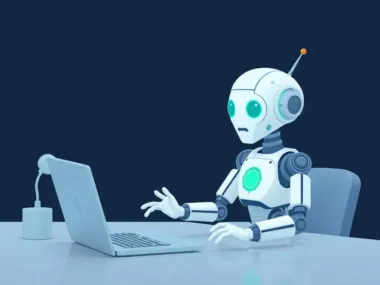
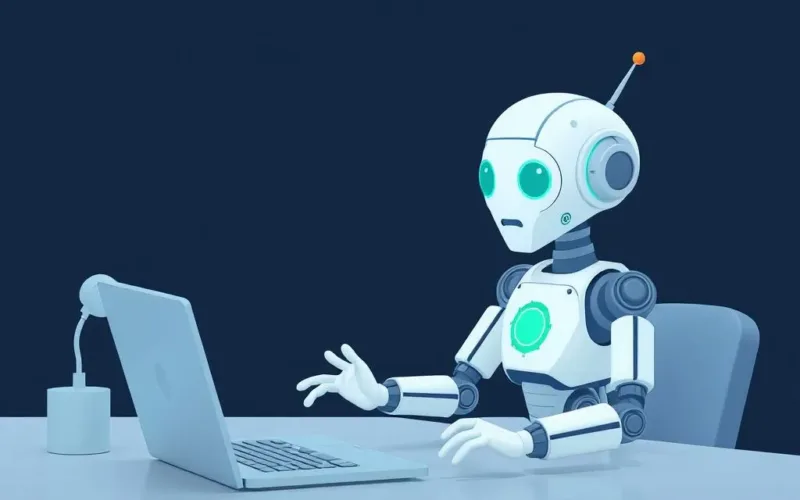










[…] JetBrains AI Assistant 🧭 — IDE-native help and code chats […]