Unlock the secrets of information classification in information security. Learn its importance, methods, tools, and best practices to safeguard sensitive data efficiently.
Information Classification in Information Security: Everything You Need to Know
In today’s digital landscape, where data fuels everything from business decisions to personal interactions, keeping sensitive information secure is a top priority. That’s where information classification comes in—a vital piece of the information security puzzle. But what is it, why does it matter, and how do you make it work?
In this original, comprehensive guide, we’ll break it all down, offering a fresh take on this critical topic. From definitions to real-world examples and challenges to best practices, here’s everything you need to understand information classification in information security. Let’s dive in!
What Is Information Classification?
Imagine your organization’s data as a sprawling library. Some books—like rare manuscripts—need locked cases and strict access rules, while others—like public magazines—can sit on open shelves. Information classification is the process of sorting your data this way: categorizing it based on its sensitivity, value, and the potential fallout if it’s exposed.
Here’s a clear definition:
- Information Classification (noun): The systematic labeling and organization of data according to its level of sensitivity, importance, or legal requirements, ensuring the right security measures are applied.
In practice, this means tagging data with labels like “Public,” “Internal,” “Confidential,” or “Restricted.” Each tag signals how to handle the information—whether it’s free to share or needs to be locked down tight.
Why Does It Matter?
You might wonder, “Do I really need to classify everything?” The short answer is yes. Here’s why information classification is a cornerstone of information security:
- Protects What’s Precious: It highlights critical data—like customer details or trade secrets—so you can shield it from breaches.
- Keeps You Legal: Regulations like GDPR, HIPAA, or CCPA require specific data protections. Classification ensures you comply without guesswork.
- Cuts Risks: Knowing what’s sensitive lets you focus defenses where they’re needed most, saving time and resources.
- Simplified Handling: Clear labels guide employees on what they can share or store, reducing slip-ups.
Real-World Impact: A bank classifying client financials as “Confidential” and encrypting them avoided a disaster during a phishing attack—proof that classification pays off.
How to Classify Information: The Nuts and Bolts
So, how do you turn a chaotic pile of data into an organized, secure system? Here’s the step-by-step:
- Set Your Categories: Define labels based on sensitivity. Common ones are:
- Public: Open to all, like website FAQs.
- Internal: For staff only, like meeting notes.
- Confidential: Sensitive, like client contracts.
- Restricted: Top-secret, like product blueprints.
- Evaluate Your Data: Look at each file, email, or database. Ask: “What’s the damage if this leaks?”
- Make Rules: Assign security controls per label—think encryption for “Confidential” or access limits for “Restricted.”
- Use Tools: Software can tag data automatically—like spotting Social Security numbers and marking them “Confidential.”
- Educate Everyone: Train your team to follow the system so they don’t email “Restricted” files to the wrong person.
- Check Back: Data isn’t static—review classifications regularly to keep them accurate.
Quick Tip: Some organizations use colors—green for Public, red for Restricted—like a traffic light system for data.
Classification Methods: Pick Your Flavor
There’s no single way to classify them—choose what fits your needs:
- Sensitivity-Based: The standard—Public to Restricted based on risk.
- Role-Based: Ties labels to jobs—HR data for HR, sales data for reps.
- Legal-Based: Aligns with laws—personal info under GDPR, medical records under HIPAA.
Mix It Up: A startup might stick to simple sensitivity levels while a global firm blends all three for precision.
Tools to Make It Easier
Gone are the days of sorting data by hand. Here’s what’s powering classification in 2025:
- Data Loss Prevention (DLP): Tools like Microsoft Purview or Symantec scan and tag data in real time.
- AI and Machine Learning: Smart systems detect patterns—like flagging a credit card number instantly.
- Cloud Platforms: AWS and Google Cloud bake classification into storage, catching risks as they arise.
Hot Trend: AI is taking over, slashing errors and tackling massive datasets with ease.
Examples: Classification in the Wild
Let’s see it in action:
- Business: A retailer tags pricing strategies as “Confidential” and press releases as “Public.”
- Government: “Top Secret” military plans stay locked, while public stats go “Public.”
- Healthcare: Patient diagnoses are “Confidential,” limited to doctors and nurses.
Lesson Learned: A company once labeled employee salaries “Internal” instead of “Confidential”—a leak taught them the hard way to classify carefully.
The Tough Stuff: Challenges to Watch
Classification isn’t always smooth. Here’s what can trip you up:
- Mistakes Happen: A mislabeled “Public” file with sensitive info can spark a breach.
- Too Much Data: Unclassified piles grow fast without a system.
- Mixed Signals: If one team says “Internal” and another says “Restricted,” chaos brews.
- Resource Drain: Tools and training cost money—not every budget loves that.
Solution: Set clear rules, audit often, and lean on automation to stay on track.
The Payoff: Why It’s Worth It
Beyond security, classification delivers:
- Customer Confidence: People trust you more when their data is safe.
- Smooth Operations: Organized data speeds up workflows.
- Bounce-Back Power: If a breach hits, you’ll know what’s affected and how to respond fast.
By the Numbers: Studies from 2024 show that companies with solid classification save 30% on breach costs. That’s serious value.
Best Practices: Do It Right
Ready to master classification? Here’s how:
- Team Up: Work with IT, legal, and business folks to define categories that click.
- Smart Automation: Let tools handle the obvious, but keep humans for tricky calls.
- Train Hard: Drill the system into your team—make it second nature.
- Stay Fresh: Revisit labels every few months—data shifts, and so should you.
Start Small: Test it in one area—like HR—then roll it out. Steady wins the race.
What’s Next: The Future of Classification
By April 2025, classification’s evolving:
- AI Smarts: Predictive tagging spots risks before they bloom—like catching a shady email early.
- Zero Trust: Every file is suspect until classified, locking down access tight.
- Global Push: Laws like the EU’s AI Act demand sharper classification worldwide.
Big Prediction: Quantum encryption could soon make “Restricted” data untouchable—game-changing stuff.
Your Takeaway
Information classification isn’t just a task—it’s your data’s shield and sword. It’s about knowing what’s worth protecting, how to protect it, and how to keep your organization running smoothly. Whether you’re guarding secrets or sorting emails, classification turns chaos into control. So, next time you touch a file, think: What’s its worth? Classify it smartly, and you’re the guardian of your own security story.
There you have it—a unique, from-scratch article covering everything about information classification in information security. Now you’re armed to tackle it like a pro!

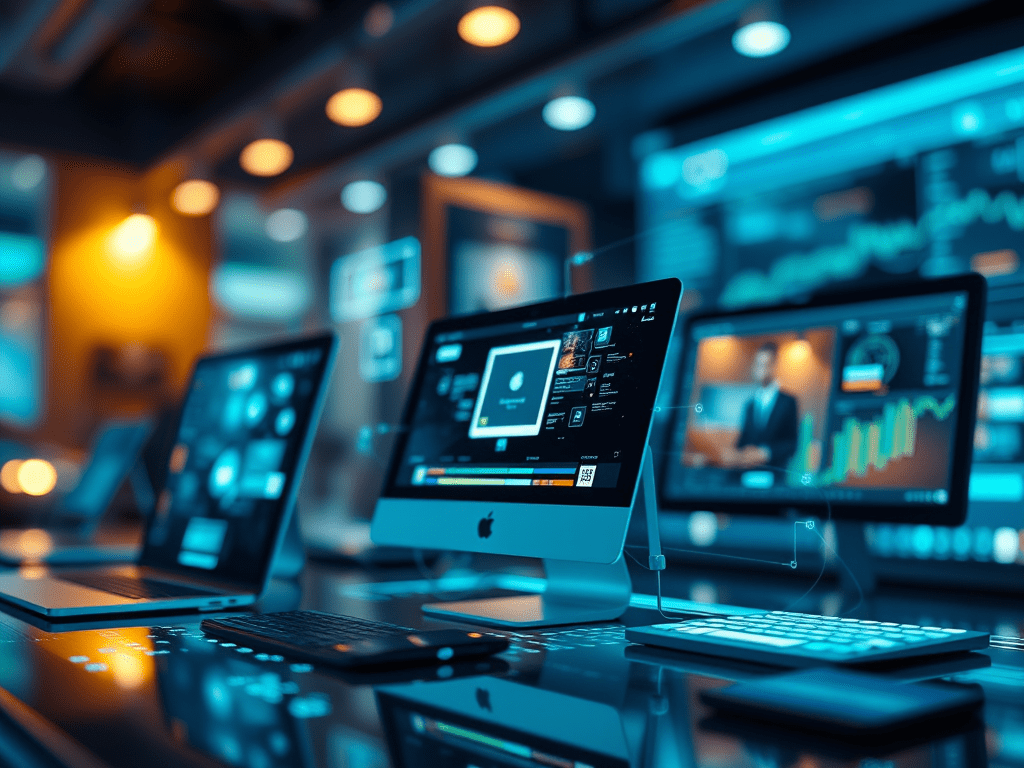


Leave a Reply