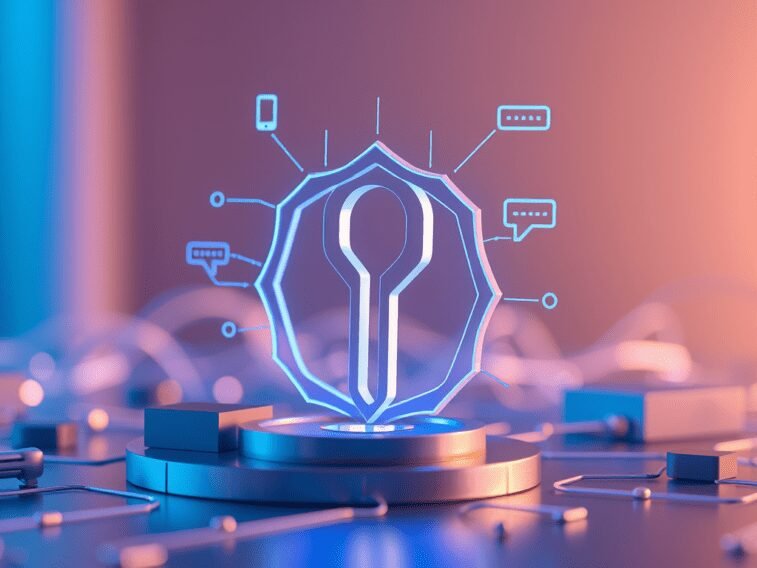Unlock the power of AI with our step-by-step guide to obtaining your OpenAI API key for GPT-3 and GPT-4. Learn how to create your account, generate your key, and explore the potential of advanced language models for your projects.
How to Get an OpenAI API Key for GPT-3 and GPT-4: A Step-by-Step Guide
In today’s fast-paced digital world, artificial intelligence is transforming industries, and OpenAI’s API is at the forefront of this revolution. Whether you’re a developer building the next big app, a business automating workflows, or a curious explorer diving into AI, getting your OpenAI API key is the first step to unlocking the power of models like GPT-3 and GPT-4. These models can generate human-like text, assist with coding, analyze data, and much more—making them invaluable tools for innovation.
But how do you get started? In this guide, we’ll walk you through the entire process of obtaining your API key, from creating your account to generating the key and understanding how to use it. We’ll also cover key differences between GPT-3 and GPT-4, best practices for security, and troubleshooting tips for common issues. Let’s dive in and get you ready to harness the power of AI!
What Is an OpenAI API Key?
An OpenAI API key is a unique identifier that acts as your personal access token to OpenAI’s AI models, including GPT-3 and GPT-4. Think of it as a digital key that unlocks the door to these advanced language models, allowing you to integrate their capabilities into your own applications, websites, or workflows. With this key, you can send requests to OpenAI’s servers and receive responses from the AI, enabling everything from chatbots to content generation.
Why It Matters: The API key is essential because it authenticates your requests, ensuring that only authorized users can access the models. It also helps track your usage, which is important since OpenAI charges based on the number of tokens (pieces of text) you consume. Without the key, you won’t be able to interact with the API.
Why Use GPT-3 and GPT-4?
Before we jump into the steps, let’s quickly highlight why you might want to use these models:
- GPT-3: A versatile model known for its ability to generate coherent text, answer questions, and assist with tasks like translation or summarization. It’s widely used for chatbots, content creation, and more.
- GPT-4: An even more advanced model with improved reasoning, creativity, and accuracy. It can handle complex tasks like code generation, data analysis, and nuanced conversations. Access to GPT-4 may require additional steps or a higher service tier.
Both models are powerful, but GPT-4 is the cutting-edge choice for more demanding applications. Now, let’s get you set up with your API key!
Step-by-Step Guide to Getting Your OpenAI API Key
Obtaining your API key is a straightforward process, but it requires a few important steps. Follow this guide to ensure you’re ready to start using GPT-3 and GPT-4 in no time.
Step 1: Create Your OpenAI Account
To begin, you’ll need an OpenAI account. Here’s how to set one up:
- Visit OpenAI’s platform.
- Click “Sign Up” and provide a valid email address and password.
- You may also be asked to verify your phone number for added security.
Why It’s Important: Your account is your gateway to OpenAI’s services. It’s where you’ll manage your API keys, track usage, and access documentation.
Step 2: Verify Your Account
After signing up, check your email for a verification link from OpenAI. Click the link to confirm your account. If prompted, verify your phone number as well—this step is crucial for securing your account and ensuring you can access all features.
Once logged in, you’ll land on your dashboard. Look for the “API” or “Developer” section in the menu. This is your control center for managing API keys, viewing usage, and exploring the models available to you.
Pro Tip: Take a moment to familiarize yourself with the dashboard. It’s where you’ll find helpful resources like API documentation and usage statistics.
Step 4: Generate Your API Key
Now, it’s time to create your API key:
- In the API section, find the option to “Create New Secret Key” or “Generate API Key”.
- Give your key a name for easy identification (e.g., “My Chatbot Project”).
- Click “Generate” or “Create” to produce the key.
Important: The key will only be displayed once, so copy it immediately and store it in a secure location, like a password manager. Treat it like a password—never share it publicly.
Step 5: Understand Model Access
OpenAI offers different models, and access may vary:
- GPT-3: Generally available to all users with an API key.
- GPT-4: May require a higher service tier or additional permissions. Check your account settings or OpenAI’s documentation to confirm access.
Why It’s Important: Knowing which models you can use helps you plan your projects and understand any limitations.
Step 6: Set Up Billing
To use the API, you’ll likely need to add a payment method. OpenAI’s pricing is based on usage—specifically, the number of tokens you consume. Here’s how to get started:
- Go to the “Billing” section in your dashboard.
- Add a payment method (credit card or other options).
- Familiarize yourself with the pricing for each model to manage costs effectively.
Pro Tip: Start with small projects to get a sense of token usage before scaling up. This helps you avoid unexpected charges.
API vs. ChatGPT Plus: What’s the Difference?
A common point of confusion is the difference between the OpenAI API and a ChatGPT Plus subscription. Here’s a quick breakdown:
- ChatGPT Plus: A subscription that enhances your experience on the ChatGPT web interface, offering features like priority access and faster responses. It’s designed for individual users interacting directly with ChatGPT.
- OpenAI API: Allows you to integrate OpenAI’s models (like GPT-3 and GPT-4) into your own applications, websites, or services. It’s ideal for developers and businesses looking to build AI-powered solutions.
Key Takeaway: If you want to use AI in your own projects, you need the API. ChatGPT Plus is for personal use on OpenAI’s platform.
Best Practices for Using and Securing Your API Key
Your API key is a powerful tool—and with great power comes great responsibility. Here’s how to use it wisely:
- Keep It Secret: Never share your API key publicly or hardcode it into your applications. Use environment variables or secure vaults to store it.
- Monitor Usage: Regularly check your usage in the dashboard to avoid exceeding quotas or incurring unexpected costs.
- Understand Rate Limits: Each account tier has rate limits (requests per minute). Be aware of these to prevent service interruptions.
- Revoke If Needed: If you suspect your key has been compromised, revoke it immediately and generate a new one.
Why It’s Important: Securing your API key protects your account from unauthorized access and helps you manage your budget effectively.
Troubleshooting Common Issues
Even with the best preparation, you might run into a few hiccups. Here’s how to solve common problems:
- Key Not Working: Double-check that you’ve copied the key correctly and that your account has sufficient credits.
- Model Access Denied: Ensure your account has access to the specific model you’re trying to use. GPT-4 may require a higher tier.
- Billing Errors: Verify that your payment method is correctly set up and that there are no outstanding balances.
- API Requests Failing: Check your internet connection and confirm you’re using the correct endpoint.
Pro Tip: If issues persist, consult OpenAI’s API documentation or reach out to their support team.
Putting It All Together: What’s Next?
Congratulations! You now have your OpenAI API key and are ready to start exploring the world of AI. Here’s what you can do next:
- Explore the Models: Experiment with GPT-3 and GPT-4 to see what they can do. Start with small tasks like text generation or question-answering.
- Build Your First Project: Try integrating the API into a simple application, like a chatbot or a content generator.
- Monitor and Optimize: Keep an eye on your usage and refine your requests to make the most of your API access.
Why It’s Exciting: With your API key, the only limit is your imagination. Whether you’re automating workflows, creating intelligent apps, or just having fun, you’re now part of the AI revolution.
Conclusion: Your AI Journey Starts Here
Getting your OpenAI API key is the first step toward unlocking the incredible potential of GPT-3 and GPT-4. By following this guide—creating your account, generating your key, and understanding how to use it—you’re ready to build, innovate, and explore. Remember to keep your key secure, monitor your usage, and have fun experimenting with the models. The future of AI is in your hands—what will you create?
Ready to get started? Head over to OpenAI’s platform and generate your API key today. Your next big idea is just a prompt away!