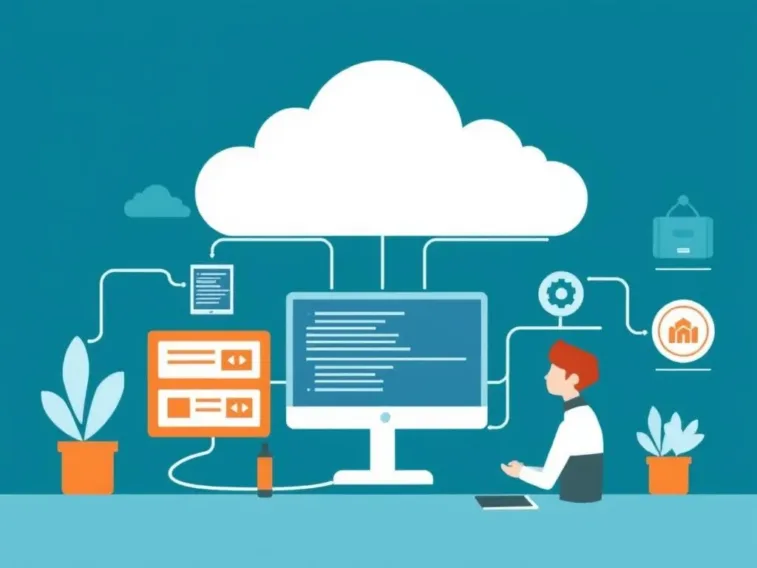A System Management Server (SMS) is a centralized IT tool designed to enhance the management of networked systems, offering features such as software deployment, asset tracking, and security measures. Explore its history, key capabilities, advantages, challenges, and future trends in modern IT environments.
What is a System Management Server (SMS)? A Comprehensive Overview
In today’s complex IT environments, organizations need robust solutions to manage and maintain their networked systems, software, hardware, and overall IT infrastructure. One solution that emerged to address these needs is the System Management Server (SMS). This article explains what a System Management Server is, its history, key features, advantages, challenges, and its evolution into modern systems management platforms.
1. Defining System Management Server
A System Management Server (SMS) is a centralized software solution designed to monitor, manage, and maintain an organization’s IT assets from a single location. At its core, SMS provides IT administrators with tools to deploy software, manage operating systems, monitor system performance, and ensure security across networked devices.
Originally developed to address the challenges of managing large-scale computer networks, SMS aims to streamline IT operations and maintain system consistency across the enterprise.
2. Historical Background and Evolution
Early Beginnings
- Origins in SMS: In the early days of enterprise IT, managing hundreds or thousands of computers individually was impractical. To address this, companies began to look for centralized management solutions. Microsoft introduced its own Systems Management Server (SMS) in the mid-1990s as a tool to automate software deployment, hardware inventory, and system configuration management. This early iteration allowed IT departments to keep control over the rapidly expanding computer infrastructures.
Evolution into Modern Tools
- Integration into Microsoft System Center: With growing complexity and evolving demands, SMS has evolved. Microsoft integrated SMS into its broader suite of management solutions, eventually rebranding and expanding its capabilities as part of the System Center Configuration Manager (SCCM). Today, modern systems management platforms extend far beyond the original SMS, incorporating advanced tools for cloud and on-premises management, automation, and real-time analytics.
3. Key Features and Capabilities
A System Management Server typically offers several core features that enable comprehensive IT management:
Centralized Asset Management
- Inventory Tracking: Collects detailed data on hardware and software deployed across the organization.
- Configuration Management: Maintains a current and historical configuration of IT assets, ensuring standardization and compliance.
Software Distribution and Deployment
- Automated Installations: Facilitates the deployment of new applications, updates, and patches remotely.
- Operating System Deployment: Streamlines the process of installing or upgrading operating systems on multiple devices simultaneously.
Monitoring and Reporting
- Performance Monitoring: Offers insights into the operational status of network components, helping identify issues before they escalate.
- Compliance Reporting: Generates reports to ensure that systems adhere to internal standards and regulatory requirements.
Security and Change Control
- Patch Management: Automates the process of patching systems to protect against vulnerabilities.
- Change Management: Monitors and controls changes within IT configurations, reducing risks associated with unauthorized modifications.
Remote Administration and Support
- Remote Access: Enables IT staff to troubleshoot and resolve issues on remote systems without being physically present.
- User Support: Provides a platform to quickly address and resolve user issues, improving the overall productivity of the organization.
4. Advantages of Using a System Management Server
Implementing an SMS brings a host of benefits to IT operations:
Improved Operational Efficiency
- Time Savings: Automating software deployments and updates reduces the manual effort required to manage each system.
- Centralized Control: IT teams can manage and monitor all devices from a single console, leading to more efficient resource allocation.
Enhanced System Consistency and Compliance
- Standardization: Ensures that all systems conform to a set configuration, reducing compatibility issues.
- Regulatory Compliance: Simplifies adherence to industry standards and legal requirements through regular audits and reporting.
Proactive Risk Management
- Early Problem Detection: Continuous monitoring helps identify potential issues before they lead to significant disruptions.
- Security: Automated patch management and strict change controls help safeguard the organization against cyber threats.
Cost Reduction
- Lower Maintenance Costs: Automation and centralized management reduce the labor costs associated with manual system upkeep.
- Reduced Downtime: Effective monitoring and rapid issue resolution lead to fewer and shorter outages, protecting business continuity.
5. Challenges and Considerations
While the benefits are significant, organizations must also navigate several challenges:
Complexity of Implementation
- Initial Setup: Implementing an SMS can be complex, especially for organizations with legacy systems that may not seamlessly integrate with modern tools.
- Customization Needs: Tailoring the system to fit specific organizational processes may require additional time, expertise, and investment.
Data Accuracy and Maintenance
- Keeping Data Current: The value of an SMS depends on the accuracy of its data. Continuous updates and regular audits are required to ensure the CMDB remains reliable.
Ongoing Training and Adoption
- User Training: To maximize the potential of an SMS, IT staff and end-users must be adequately trained on using the system.
- Adoption Challenges: Resistance from employees accustomed to legacy methods can delay the full implementation and effectiveness of the system.
6. Future Trends in Systems Management
As the IT environment evolves, so do systems management solutions. Key trends include:
- Cloud and Hybrid Management: Modern SMS platforms are increasingly cloud-based, offering flexibility in managing both on-premises and cloud environments.
- AI and Machine Learning Integration: Advanced analytics can predict potential system failures and automate routine tasks, further enhancing efficiency.
- Enhanced Security Features: As cybersecurity threats evolve, SMS platforms are incorporating more robust security measures and compliance tools.
- Mobile Management: The rise of remote work means that systems management solutions are becoming more accessible via mobile devices, ensuring real-time monitoring and support.
Conclusion
A System Management Server is an essential tool for modern IT environments, offering centralized control over assets, streamlined software deployment, improved security, and cost savings. Originating as a solution to manage complex computer networks, SMS has evolved into sophisticated platforms that support both on-premises and cloud infrastructures. By investing in an SMS, organizations can achieve greater operational efficiency, ensure compliance, and proactively manage risks.
Understanding these systems—and the benefits and challenges they bring—empowers organizations to optimize their IT operations and stay ahead in a rapidly changing technological landscape. Whether you’re considering upgrading your current IT management tools or planning a new implementation, adopting a robust SMS framework can be a transformative step toward digital excellence.
This article is a unique synthesis of historical insights, current best practices, and emerging trends in IT systems management. If you have further questions or need additional details on specific change management strategies or systems, feel free to ask!